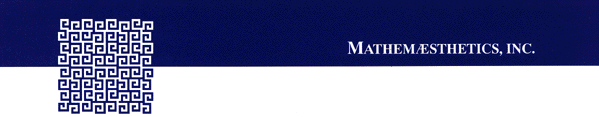
Version 2.0
Unitaxon Browser 2.0 is an easy-to-use tool for viewing, searching, and annotating large taxonomic
classifications, presented in a very high performance graphical outline (tree) format.
The product has been used extensively by professional taxonomists
and vertebrate paleontologists
at the American Museum of Natural History in New York City for several years.
Unitaxon Browser will read and display any classification file that conforms to the published
Unitaxon specification. For portability, the file format is ASCII-text based, and can
easily be created by exporting taxonomic data from most other databases. The Unitaxon Browser
manual contains a complete file format specification (PDF).
For instance, the most recent classification of the
Mammals has been placed on the
net in Unitaxon Browser format. It is our expectation and hope
that other large taxonomic databases will follow suit.
Documentation is distributed on the CD in industry-standard Adobe Acrobat PDF format.
Unitaxon Browser 2.0 is available directly from its developer, Mathemaesthetics, Inc.
The application is distributed on CD for both Macintosh (System 8 and 9) and Windows (95 or later)
operating systems. The Browser will work in Classic compatibity mode under Mac OS X.
For maximum performance reasons, the Browser reads the entire classification into memory when
you open the file. Depending on the level of taxon commenting in the database,
the overhead is currently about 1MB RAM per 1200 taxa on average.
Classification files are the responsibility of the various scientific groups who create and
maintain the data. These files are not distributed with the Browser. Annotations the end user
makes to a particular classification file are kept in a separate file, so as to make it possible
for the official caretakers of the root database to easily manage new information sent to them by
colleagues in their field.
The price per copy for the Browser is US $128, plus shipping/handling.
If you are a PowerPC Macintosh user, you can order a copy using your Visa or Mastercard
credit card, Just download our simple
Unitaxon Ordering Software, and following
its instructions.
If you are running under OS X, you should
download the OS X order form program.
Your order information will be
converted into a private machine-readable format. All you do is email it to us for processing.
If you are a Windows user, you'll have to contact us by phone, fax, or email
with your ordering information.
In either case, we accept institutional purchase orders by fax or mail.